How To Apply CSS in Blogger |
Table Of Contents
Introduction
Add CSS using Blogger template designer
Adding CSS here is the easiest and safest way as it does not affects your core template files. Other than adding custom CSS, Blogger template designer allows you to easily change your blog background, adjusting the width, layout, font styles, colors, gadget area, footer content etc.
Login to your Blogger blog, go to Templates and then click on customizeAdding CSS in Blogger template designer, Blogger custom CSS
Now you will see the Blogger template designer page with 5 some options
Click on Advanced option, scroll the sub items down and then choose Add CSS.
Next you will see a field to your right side and this is where you have to add your custom CSS.
Add CSS in Blogger, inserting custom CSS file to alter the design
Add the custom CSS code above, see the changes below and when everything is done click on “Apply to blog” at the top.
Adding CSS by editing your Blogger template
The other way to apply CSS is by directly editing the core CSS or adding a custom CSS in to your template file. We do not suggest this method for beginners because improper use may lead to break your template. So before adding CSS using this method make sure to backup; here is how to backup and restore Blogger template.
In your Blogger dashboard, go to Template and then click on edit HTML
Now you will see your template codes, just press CTRL + F to search and then search for <b:skin>
Expand the <b:skin> and you will see the CSS for your blog template appears.
expand b:skin and add CSS in blogger, Inserting custom CSS codes in Blogger.
Start editing the existing CSS or you can add your custom CSS, but in here you don’t get the preview option which you get in Blogger template designer. Finally save your template when done.


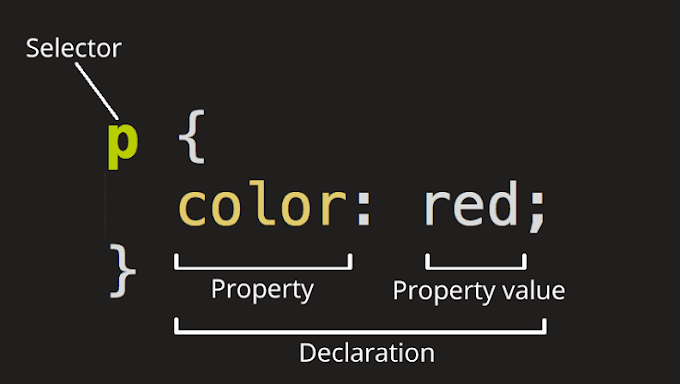
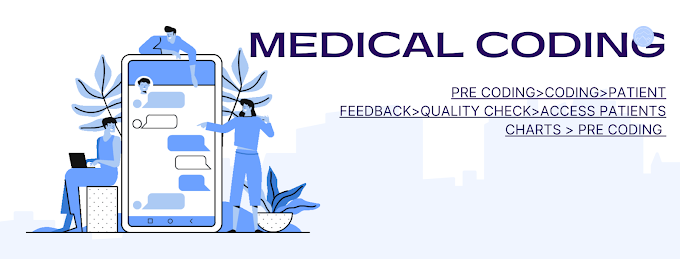
![How To Start A Blog in 2020 [Blogging Guide For Beginners]](https://lh3.googleusercontent.com/-rStjZJkDqLk/X9Cujal26jI/AAAAAAAAAXc/siqbVwSHfSEmKgBl2kf0JSkdYNSE-jXfgCLcBGAsYHQ/w680/image.png)