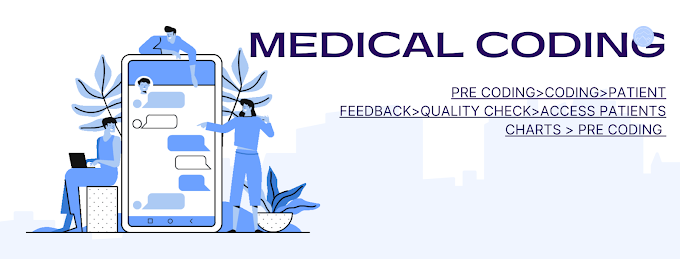GET WANTED RESULTS ON GOOGLE
Hey there ,
Many times it takes a huge time to search wanted things on Google. GOOGLE is a great search engine but sometimes we don't get our wanted results .
Like if you are searching for a PDF of a book there will be many many websites which will be not useful for you . Or while searching a paragraph we get unusual paragraphs with irrelevant headings that waste our time.
Many times we search for questions but don't get the correct or wanted answers. So is there any way to get the best out of Google. Yes we can get wanted results using a simple technique.
Also Read :- Top Extensions For Vs Code For Fast Programming .
Trick to get wanted search results.
intext:Your Quiery or text
Here after " : " put your required text .
For example :-
I searched :- intext: central idea of poem Amanda .
I got this result from Google.
Here you can see that the first result shown by Google is " Central Idea Of Poem Amanda"
And if you remember we have used the same text in our trick . i.e ( intext: central idea of poem Amanda) .
Isn't it interesting ? Now you will get the best search results out of Google.
Second Trick :-
2. filetype:
Hc verma class 10 filetype:pdf
I got :-
You can clearly see that the search result I got is an" pdf " of HC Verma class 10 that I wanted .
Now I can simply click and download this pdf 😀.
I hope you have liked these tricks or say learnt to use Google like a pro.
Please do a simple help just share this to your friends and relatives . And subscribe to our newsletter to get the latest updates .




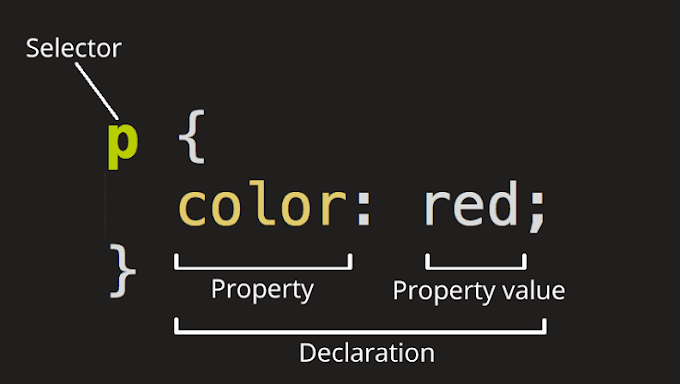
![How To Start A Blog in 2020 [Blogging Guide For Beginners]](https://lh3.googleusercontent.com/-rStjZJkDqLk/X9Cujal26jI/AAAAAAAAAXc/siqbVwSHfSEmKgBl2kf0JSkdYNSE-jXfgCLcBGAsYHQ/w680/image.png)