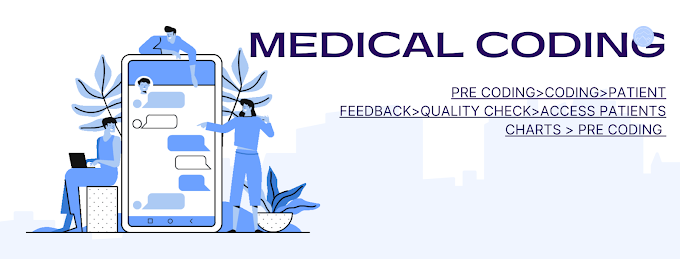What is Google Dork?
Google Dorks:-
It is basically a search string that uses advanced search query to find information that are not easily available on the websites.
Special google search operators
Before starting with google dorks, you need to have basic understanding of few special google search operators and also how it functions.
1. intitle:This will ask google to show pages that have the term in their html title.
2. inurl:Searches for specified term in the URL. For example: inurl:register.php
3. filetype:
Searched for certain file type. Example: filetype:pdf will search for all the pdf files in the websites.
4. ext:
It works similar to filetype. Example: ext:pdf finds pdf extension files.
5. intext:
This will search content of the page. This works somewhat like plain google search
6. site:
This limits the search to a specific site only. Example: site:abc@d.com will limit search to only hello@d.com.
7. Cache:
This will show you cached version of any website. Example: cache: aa.com
8. *
This works like a wildcard. Example: How to * sites, will show you all the results like “how to…” design/create/ etc… “sites”
Basic Formula of Dork
"inurl:."domain"/"dorks" "
Here,
“inurl” = input URL
“domain” = your desired domain ex. .gov
“dorks” = your dork of your choice


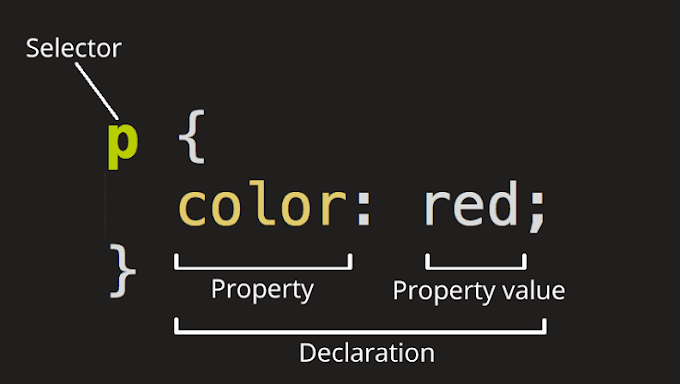
![How To Start A Blog in 2020 [Blogging Guide For Beginners]](https://lh3.googleusercontent.com/-rStjZJkDqLk/X9Cujal26jI/AAAAAAAAAXc/siqbVwSHfSEmKgBl2kf0JSkdYNSE-jXfgCLcBGAsYHQ/w680/image.png)